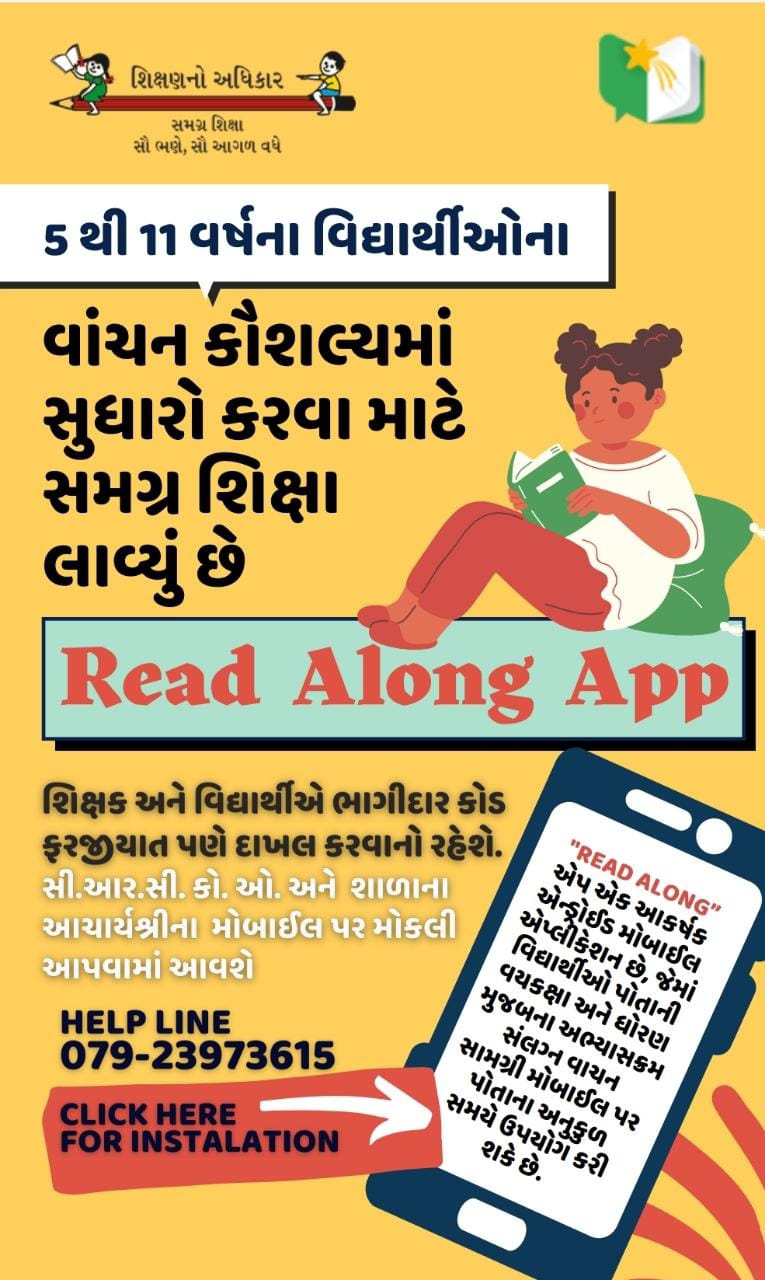Learn to Read with Google: Harnessing the Magic of Your Voice for Fun and Effective Learning
In today’s digital age, fostering a love for reading among young learners has become more accessible and engaging than ever before. One standout tool in this endeavor is Google’s Read Along app, a free, interactive platform designed to help children develop foundational literacy skills in a fun and effective manner. By leveraging voice technology, Read Along transforms the reading experience into an enjoyable adventure, making learning both entertaining and educational.
📘 What Is Google Read Along?
Google Read Along is an Android-based application that assists children in learning to read by providing real-time feedback as they read aloud. Initially launched as “Bolo” in India, the app has since been rebranded and expanded globally, supporting over 180 countries and nine languages, including English, Hindi, Spanish, Portuguese, and more .
At the heart of the app is Diya, an in-app reading assistant powered by Google’s advanced speech recognition and text-to-speech technologies. As children read aloud, Diya listens, offers encouragement, and provides assistance when needed, much like a supportive teacher or parent would.
🧠 How Does It Work?
Read Along operates by analyzing a child’s voice in real-time on the device, ensuring privacy and eliminating the need for an internet connection after the initial download. This offline functionality makes it an ideal tool for areas with limited or no internet access .
The app offers a vast library of over 500 stories from reputable sources such as Pratham Storyweaver, Global Digital Library, and Book Dash. These stories cater to various reading levels and interests, ensuring that children remain engaged and motivated to read.
🌟 Key Features
1. Voice-Activated Learning
Children can read aloud to Diya, who listens attentively and provides immediate feedback. If a child struggles with a word, Diya offers assistance, helping them learn and grow at their own pace.
2. Gamification Elements
To keep young readers motivated, Read Along incorporates gamified elements. Children earn stars and badges as they progress, turning reading into a rewarding experience .
3. Multilingual Support
Recognizing the diverse linguistic landscape, Read Along supports multiple languages, including several Indic languages like Hindi, Marathi, Tamil, Telugu, Bengali, Gujarati, and Urdu. This feature ensures that children from various linguistic backgrounds can benefit from the app .
4. Offline Accessibility
Once downloaded, the app functions without the need for Wi-Fi or mobile data. This offline capability is particularly beneficial for families in remote areas or those with limited internet access .
5. Child-Friendly Interface
Designed with young learners in mind, the app boasts a colorful and intuitive interface. The absence of ads and in-app purchases ensures a safe and distraction-free environment for children.
📈 Proven Impact on Learning
The effectiveness of Read Along is evident in its widespread adoption and positive outcomes. In Uttar Pradesh, over one crore children enrolled in primary schools utilized the app to improve their pronunciation in both Hindi and English
Furthermore, an independent assessment involving over 3,500 students across five states in India revealed that 40% more students who used Read Along showed improvement in their reading levels compared to those who did not .
👨👩👧👦 Benefits for Parents and Educators
For Parents:
- Progress Tracking: Parents can create individual profiles for each child, allowing them to monitor reading progress and identify areas needing attention.
- Safe Learning Environment: With no ads or in-app purchases, parents can rest assured that their children are engaging in a secure and focused learning experience.
For Educators:
- Supplementary Tool: Teachers can integrate Read Along into their lesson plans, providing students with additional reading practice outside the classroom.
- Scalability: The app’s offline functionality and ease of use make it a valuable resource for schools in underserved areas .
🚀 Getting Started with Read Along
To embark on this reading journey, simply download the Read Along app from the Google Play Store. After installation, select your preferred language, create a profile for your child, and begin exploring the vast library of stories.
For those without Android devices, Read Along is also accessible via the web at readalong.google.com, supporting browsers like Chrome, Firefox, and Edge .
🧩 Conclusion
Google’s Read Along app stands as a testament to the power of technology in enhancing early literacy. By combining voice recognition, engaging content, and a child-friendly interface, it offers a comprehensive solution to help children develop essential reading skills. Whether you’re a parent seeking to support your child’s learning or an educator looking for supplementary tools, Read Along provides a valuable resource to make reading an enjoyable and rewarding experience.
🔗 Related Resources
*Note: The information provided in this article is based on available data as of the current date. For the most up-to-date features and offerings, please refer to the official Read Along website or app.*